This is the first step of my research workflow. For the rest of the series, see:
- From references to fleeting notes: Zotero and Zotero plug-ins
- From fleeting notes to literature notes: Obsidian
- From literature notes to permanent notes: Obsidian
- From permanent notes to a manuscript: Pandoc
After I have read and taken notes on a text, I use the highlights and fleeting notes as guides to create literature notes.
If I have read the file on my computer or tablet, I use the Zotfile plug-in to extract my highlights and annotations (i.e. fleeting notes) and the Mdnotes plug-in to import these into Obsidian. If I have read and annotated the source on paper, I manually create and populate a literature note using a template that is roughly the same as the one created by the Mdnotes plug-in. In both cases, the literature notes file is structured into three sections: metadata, summary, and key ideas. The title of my literature notes always follows the “{{year}} {{lastname(s)}}” structure: it makes it easy to find and to sort chronologically.
This is an image of my literature note template:
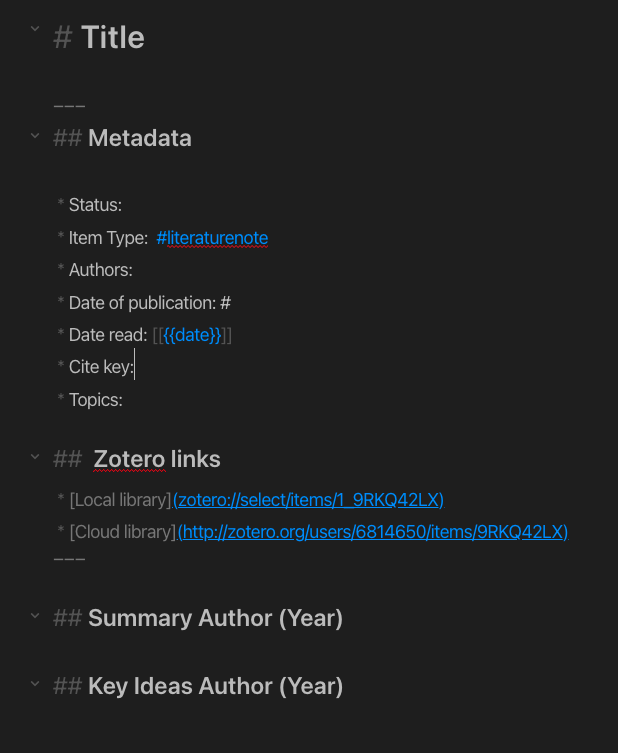
The metadata section
This is an image of a populated metadata section in a literature note:

As you can see, I record the item type with a backlink (to [[Article]], [[Book]], [[Chapter]], [[Review]], [[Letter]], [[Photograph]], etc.) and add a #literaturenote tag. Similarly, I also record the date of publication and add a #decade tag. These two tags make it very easy for me to create bibliographies: in a manner of seconds, I can pull up which monographs were published in relation to any topic in a given decade.
I also record the day in which I added a literature note, so that I can easily see what I have done on a given day.
I also link the literature note to a lot of “topics”: i.e. relevant permanent notes and maps of content. Some of these topics are generated automatically by the Mdnotes plugin, as I have already mentioned, but most are added manually.
The summary section
In this section, I write a couple of paragraphs summarising the main thesis/theses, its importance for and relationship to other scholarship, and its relevance for my research. Sometimes, this summary is all I ever write in the literature note.

Ideally, at some point when I come back to this note, the summary section will be expanded to include a more in-depth comparison to other scholarship in the field.
As you can see, the paragraphs in this summary are referenced elsewhere. I embedded them in the relevant permanent notes ![[File^Paragraph]].
The key ideas section
The key ideas section is the most important part of my literature note, seeing as it is the place where my fleeting notes are turned into critical summaries and discussions of a text by rearranging, merging, and condensing the fleeting notes in order to get a theme-based summary of a text (i.e. a summary which discusses general ideas one at a time, rather than a summary of every individual section or chapter). Generally speaking, this means that my literature notes are shorter than my fleeting notes.
Every key idea is discussed in a separate section, and follow a rigid naming convention:
"Author (Year of Publication) AND description/backlink"
This rigid convention makes sure that when I embed the section in a permanent note, I always know source (i.e. author + year) in one glance. It also forces me to link the key idea to an existing permanent note in my vault, or alternatively to create a new one.
This is an example of my key ideas section using H3 headings:


As you can see, a section is not very long, but it is generally longer than one paragraph. In a section, I summarize the key idea and/or provide important quotes from the text (using citekeys religiously) and use backlinks extensively.
I prefer this method of creating sections for every key idea has the advantage of keeping all the information within one and the same literature note, and organizing a text in relation to general topics which interest me. It also makes it easier to see the contents of a text at one glance and makes it easy to search for passages within the same note. However, in some cases the literature notes can become overly long, and although it is easy to reference or embed sections in the relevant permanents (![[File#]]), these links can be very brittle, seeing as they do not update automatically when I modify the heading. My workaround for these cases is to use Visual Studio Code to find and replace old heading links, or to do so manually whenever I see that an old link has broken: as my naming conventions are pretty rigid, it is never difficult to determine what heading I originally linked to.
Although processing my fleeting notes and creating literature notes can take a bit of time, writing good literature notes is important because they get embedded in permanent notes. I have to make sure, then, that every single section and paragraph in my literature note is complete, unambiguous, and self-contained.
An alternative method would be refactoring key ideas into new files and embedding them. This would have the advantage of creating much more solid backlinks which will not break if I change the title (hence solving the above-mentioned problem) and making the notes easier to find through a simple search. Nonetheless, I strongly prefer keeping all the key ideas mentioned in a text within the same literature note.
Differences fleeting notes and literature notes,
To sum up, fleeting notes are those highlights and notes which are created on the source (PDF or paper) and stored in Zotero, while my literature notes are the rewritten versions of these notes that are stored in Obsidian. Although there is an enormous overlap between the two, the process to transform fleeting notes to literature notes fundamentally changes the former: grouping all the highlights and notes of an article or book inevitably leads to summarizing the points and minimizing redundancy. Taking good fleeting notes, in other words, prepares me for the third step: turning literature notes into permanent notes.
Leave a comment