This is the first step of my research workflow. For the rest of the series, see:
- From references to fleeting notes: Zotero and Zotero plug-ins
- From fleeting notes to literature notes: Obsidian
- From literature notes to permanent notes: Obsidian
- From permanent notes to a manuscript: Pandoc
In the last nine months alone, I have come across seven hundred references that were relevant to my research: not only books, chapters, or articles, but also websites, images, letters, historical documents, artworks, etc. Previously, I would store all these references in bookmarks in my web browser or in folders across my computer. This worked well when I was an undergraduate or even graduate student, but as a full-time researcher it was a recipe for disaster: creating bookmarks for internet websites did not guarantee I would look at them when I needed them; saving images to a folder makes it very hard to record the metadata you would need to reference them, and just saving hundreds of files in different folders made it very hard to keep track of them all. A reference manager solves all these problems and has the added benefits of creating citations and bibliographies for you, organizing your references with tags, collections, related items, and more, and integrating nicely with text editors such as Microsoft Word, LibreOffice, or, as is my case, with Obsidian.
Every time that I come across a reference, whether I have immediate access to it or not, I immediately store it in Zotero. In the past I was a bit more lazy, but I have learned the hard way that importing a reference takes less than a minute but searching for a lost reference can take up a lot of time and mental energy.
I use six ways to import a file and/or reference into Zotero:
- If I have a physical book, I use this iOS shortcut to save the reference to my Zotero database by scanning the barcode.
- If I come across a resource online, I import it using the Zotero Connector plug-in;
- If I have a PDF with embedded metadata, I simply import (i.e. “drag and drop”) the document into Zotero;
- If I have a PDF but it does not contain metadata, I look up the .bibtex reference on Google Scholar and use the Zotero import from keyboard;
- If I only have an ISBN or DOI, I use the “Add Item by Identifier” option in Zotero;
- If none of the above applies, I fill out the metadata manually.
As soon as I import a new file into my database, I make sure to revise and correct the metadata. Then, I file the reference in the relevant collections and add the relevant tags if necessary. My folders are theme-based, for the moment, but I plan to change their names so that they correspond with the Maps of Content that I use in my Obsidian vault. My collections serve two purposes: it makes sure that I always have an up-to-date bibliography of main research topics, and it makes sure that my literature notes contain backlinks to the most relevant MOCs and/or permanent notes when I export them with the Mdnotes plugin (see the function of collections placeholders).
This is a screenshot of my Zotero database:

I do most of my reading on my computer or on my tablet (using a styles and Zotfile): I find it more convenient to have all my references digitally than having to deal with piles and piles of photocopies and books. In both cases, I highlight relevant sentences or paragraph, write summaries, and/or add reflections as I read. If I am on my computer, I generally type notes on the PDF document itself, and alternatively in the “notes pane” in Zotero. If I am on my tablet, I take handwritten notes in the margins of the PDF document. I call these initial notes “fleeting notes”, following the Zettelkasten terminology.
Generally, I avoid taking notes directly in Obsidian because I find that this is a much more distracting environment. This is a screenshot of my PDF viewer, where you can see how I take fleeting notes on the file:
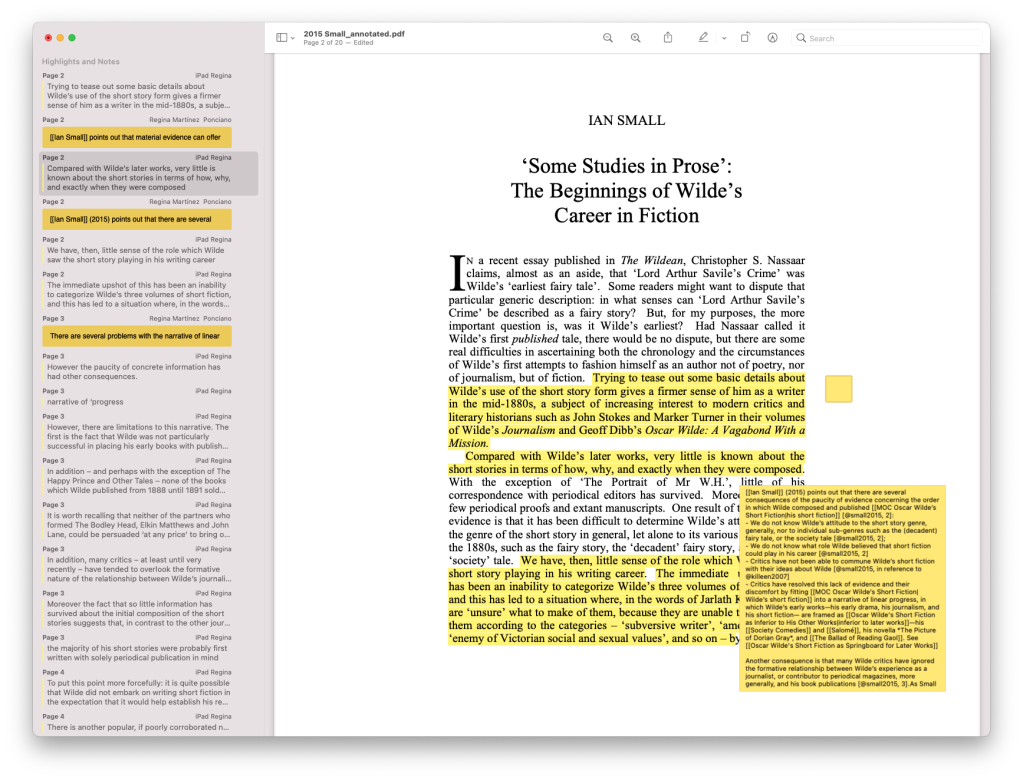
A close up of the sticky note:

As you can see, my fleeting notes already contain wikilinks (with double square brackets) as well as BetterBibTex cite keys (within single square brackets). The backlinks or the cite keys do not do anything in the PDF itself, but they will later on: everything that is inside double brackets will be turned into a backlink to another note in my Obsidian vault, while BetterBibTex cite keys will be turned into formatted citations when I convert my Markdown notes using Pandoc. Being very mindful of inserting citation keys in my fleeting notes saves me a lot of time later (because I do not need to constantly check the source document when I process my notes) and makes a crystal clear distinction between the source’s ideas and my thoughts.
Although I am not too fussed about structuring these notes, I do try to write self-contained and well-written notes: if an author gives a short list of reasons/examples/references, I capture these all within one and the same note; I write out the author’s complete name in every note, and use at least one cite key; I write in full sentences and avoid ambiguous language, etc. As you can see, however, there are still plenty of typos and grammatical mistakes, as well as some issues with consistency. These flaws are corrected once I turn these fleeting notes into literature notes.
Leave a comment