This is the first step of my research workflow. For the rest of the series, see:
- From references to fleeting notes: Zotero and Zotero plug-ins
- From fleeting notes to literature notes: Obsidian
- From literature notes to permanent notes: Obsidian
- From permanent notes to a manuscript: Pandoc
After turning my fleeting notes into literature notes, I write several permanent notes. A permanent note in my Zettelkasten is a note that contains my summaries and reflections on a particular topic, links to relevant maps of content as well as to other elated permanent notes, and a number of references to scholarship that has dealt with the topic. I create permanent notes for primary texts (i.e. literary works, paintings, important scholarship, etc.), people (historical figures, authors, and critics), definitions, concrete ideas, and comparisons. Permanent notes usually flow forth from my literature ideas: either because I make permanent notes about specific ideas I find in a text, or because I gain an original insight from a text. Permanent notes, then, are usually created while I am turning fleeting notes into literature notes or directly thereafter, or when I am revising my literature notes when I want to update my MOCs and/or generate manuscripts.
This is a screenshot of my (very simple) permanent note template:

I also have a very simple YAML template which I insert at the top of permanent notes with aliases for #authors, #critics, #events, etc.

Developing permanent notes involves three steps:
- Linking permanent note to maps of content at the top of the note. See this write-up in favor of maps of content;
- Writing, completing, and/or correcting the content of relevant permanent notes in my own words with information from literature notes. Here, I make sure to insert cite keys to acknowledge the source of these ideas whenever relevant: i.e. a permanent note which begins with “Scholars have long argued that…” needs references, while a blanket statement such as “Oscar Wilde’s short fiction have been frequently anthologized” does not need references per se, even if I could (and should) add examples or such anthologies;
- Embedding individual paragraphs (
![[File^]]) or key ideas sections (![[File#) of a literature note under the “Scholarship” section of my permanent note in order of year-of-publication. If you want to search your entire vault for relevant paragraphs or links you can embed, you can use:![^^]]to search for blocks and![[##]]for headings. Embedding parts of your literature notes in relevant permanent generates a type of annotated bibliography or literature review. The possibility to embed is, without a doubt, the most useful function in my digital Zettelkasten. (See also the D.R.Y. principle).
This is a permanent note that I am currently developing, in edit mode:

This is the same permanent note, but in preview mode:

Sometimes, the content of my permanent notes consist only of embedded blocks (from other permanent notes):

As you can see, my permanent notes also have a very particular naming convention. Rather than naming the file after the note’s main thesis, I create more theme-based titles, which normally relate to (groups of) authors, (groups of) texts, theories or concepts in relation to any of the former, etc.
"[Main Text/Idea/Person] AND [Secondary Text/Idea/Person]"
"[Differences/Similarities] BETWEEN [Text/Idea/Person] AND [Secondary Text/Idea/Person"
This naming convention makes it particularly easy to create theme-based maps of content:
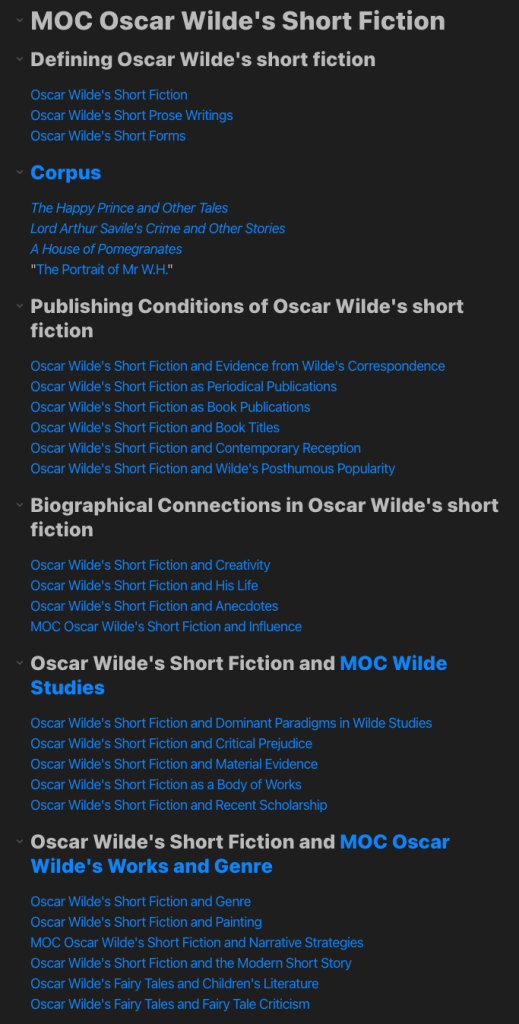
From an academic point of view, creating a “key ideas” section in my literature notes and embedding key ideas in permanent notes under “Scholarship” is a very useful way of writing permanent notes. First and foremost, it allows me to make a very clear (even visual) distinction between my words and the words of others in a way that adding backlinks does not do. Additionally, this method allows me to slowly build up the literature review without needing to write permanent notes right away: I can “grow” the Scholarship section and let this part be, in its own way, a useful source of information.
From a practical perspective, embedding key ideas from secondary literature in my permanent notes is convenient because I can reference the same source in different places without needing to re-explain the same thing over and over again (and thus risking modifying meaning unintentionally). It is also convenient in those cases when I decide to change something in the source (either because I have thought about or found new information or a counter-argument, or because I discovered a typo) I only have to change it in one place.
The next and final step in this workflow is to turn permanent notes into manuscript notes.
Leave a comment